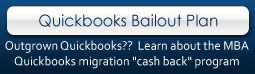FAQs
Series 3 Frequently Asked Questions
Installation
How do I install MBA to a network server?
Create a shared directory on your server called mba_data (or whatever you’d like to call it), and then map a drive letter to that directory from all workstations that will access MBA, through Windows. At each workstation, run the setup.exe program from your installation CD. You will be prompted to enter a drive letter for both the program and data locations. It is recommended that you install the program to your C drive, and share the data on the drive letter that was mapped to your server.
Why am I getting the error “cannot create output file mbas3.exe” during installation?
This error is caused by your Anti-Virus program. The MBA installation needs to write .exe files to your hard-drive, and your Anti-Virus program is blocking that action. Either disable your Anti-Virus during the installation process, or review your Anti-Virus documentation to over ride those settings.
System Manager
Why doesn’t the MBA backup program list my company codes?
The program is looking for settings in your win.ini file that aren’t present. The information can be found in “about MBA” under the help menu in the program, and should be entered into the file following this format:
[MBAS3DRIVE]
PROGDRV=C:\MBAS3\
DATADRV=C:\MBAS3DAT\
You can edit the win.ini file by going to the Windows Start menu, then Run, and typing in sysedit – then press ok. Add the information to the file, changing the drive letter if necessary, and then save your changes.
My pop-up windows have changed sizes or have moved, so I’m unable to see everything. How can I fix it?
All of the environmental variables that control MBA’s screen positioning are contained in the mbas3.ini file, which is located in C:\Windows. The easiest thing to do is to delete the file. The system will then re-create it with the default positions when you go back into MBA.
How can I get MBA to print invoices and checks on a 9.5″ x 7″ dot matrix form?
You need to setup a custom form through Windows. Go to your Start menu, and open Printers and Faxes. Next go to the file menu, and select server properties. Check the ‘create new form’ box, enter a name for the form, change the sizes to 9.5″ for the width and 7″ for the height, and then press ‘save form’. When you are ready to print in MBA, go to file/print setup; you will need to select the new form from the paper size option.
Stay tuned for more…